Once you have opened a Maxima session, load package draw:
load("draw") $
To read the documentation on object tube, write the following sentence:
describe(tube) $
We can select if we want open or closed extremes:
draw3d( surface_hide = true, capping = [false, true], tube(a, a, a^2, 1, a, -2, 2) )$
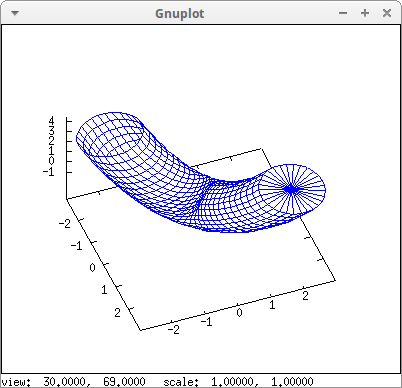
Tubes can be plotted indicating a parametric curve and the radius:
draw3d(
enhanced3d = true,
palette = gray,
xu_grid = 50,
tube(cos(a), a, 0, 1,
a, 0, 4*%pi) )$
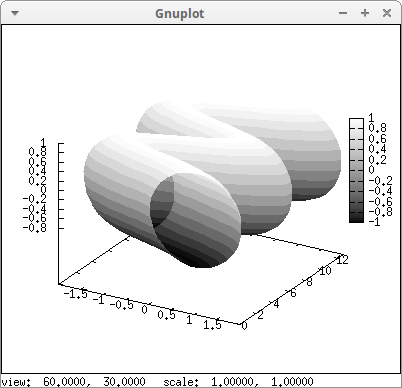
Sinusoidal tube with varying diameter:
draw3d(
enhanced3d = true,
palette = gray,
xu_grid = 50,
tube(cos(a), a, 0, cos(a/10)^2,
a, 0, 4*%pi) )$
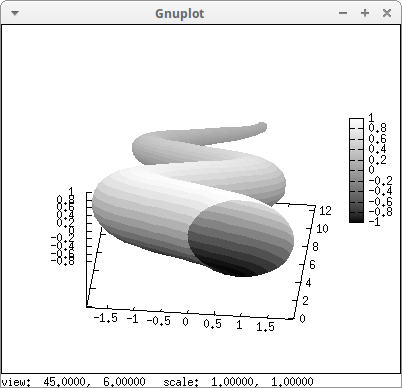
A family of knots:
knot(m,n,h,p,q,t,k,i,r,s) :=
block([a],
gr3d(
xu_grid = 100,
enhanced3d = true,
colorbox = false,
tube(m * cos(p*a) + n*cos(q*a) + k*cos(r*a),
m * sin(p*a) + n*sin(q*a) + k*sin(r*a),
h * sin(t*a) + i*sin(s*a),
0.1,
a, 0, 2*%pi)))$
k1 : knot(1,1.5,0.35,1,-2,3,0,0,0,0) $
k2 : knot(1,0.45,0.35,2,-3,5,0,0,0,0) $
k3 : knot(1,0.45,0.35,3,-2,5,0,0,0,0) $
k4 : knot(1,0.45,0.35,4,-1,5,0,0,0,0) $
draw(
terminal = eps_color,
dimensions = 100*[10,10],
columns = 2,
k1, k2, k3, k4 )$
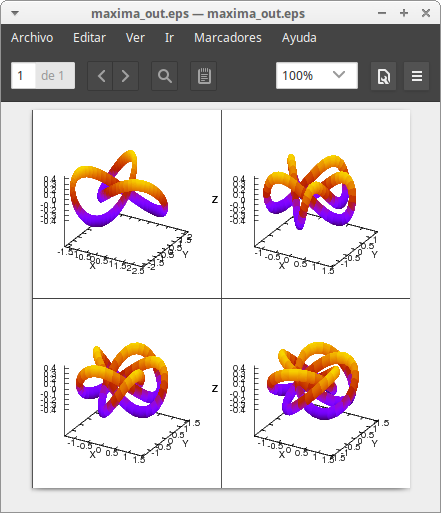
Color scalars for tube objects can be especified with respect to the parameter of the central curve, or with respect to the \((x, y, z)\) coordinates of the surface points:
draw3d( colorbox = false, palette = gray, xu_grid = 50, /* wrt the curve parameter */ enhanced3d = [a,a], tube(5+cos(a), a, 0, 1, a, 0, 4*%pi), /* wrt the xyz coordinates */ enhanced3d = [4*z,x,y,z], tube(cos(a), a, 0, 1, a, 0, 4*%pi) )$
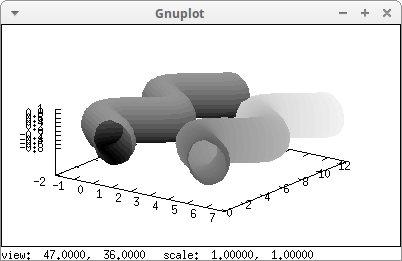
© 2011-2016, TecnoStats.