Once you have opened a Maxima session, load package draw and then set global variable draw_renderer to vtk:
load("draw") $
draw_renderer: 'vtk $
Plotting four scenes. It's possible to drag the pointer and move each scene independently in the interacting window. The function to be called is draw, each argument gr3d defines a 3D scene. Option columns is used to arange scenes in two columns:
draw(
columns = 2,
gr3d(
nticks = 100,
line_type = tube,
parametric(t*cos(t^2),t*sin(t^2),t^2,t,0,%pi),
enhanced3d = true,
transform = [x+5, y+5, z+5, x, y, z],
parametric(t*cos(t^2),t*sin(t^2),t^2,t,0,%pi) ),
gr3d(
background_color = green,
enhanced3d = [y,x,y,z],
point_size = 2/3,
point_type = cube,
palette = [5,12,-3],
points_joined = true,
points([[0,0,-5], [1,1,1], [2,2,2]]) ),
gr3d(
background_color = navy,
color=yellow,
explicit(x^2+y^2,x,-1,1,y,-1,1) ),
gr3d(
background_color = cyan,
xu_grid = 100,
yv_grid = 25,
color = white,
view = [100,20],
parametric_surface(0.5*u*cos(u)*(cos(v)+1),
0.5*u*sin(u)*(cos(v)+1),
u*sin(v) - ((u+3)/8*%pi)^2 - 20,
u, 0, 13*%pi, v, -%pi, %pi)) )$
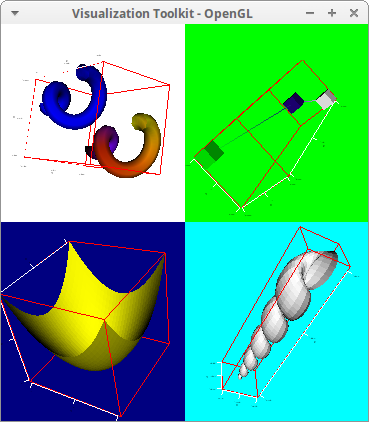
With option allocation scenes can be arbitrary placed on the window. If allocation is not used, automatic allocation is controlled by option columns:
draw(
gr3d(
allocation = [[0,0.75],[1,0.25]],
background_color = green,
color = cyan,
head_angle = 10,
line_width = 0.1,
vector([0,1,0],[-10,0,0])),
gr3d(
allocation = [[0,0],[1,0.75]],
background_color = white,
color = "#abc80e",
cone([0,0,0],1,1,[0,2,1]),
color = red,
opacity = 1/3,
cone([0,0,0],1,1,[0,-2,-1])) ) $
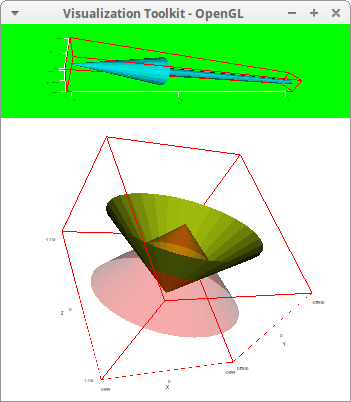
The first scene is placed automatically filling the whole window. The second scene is placed with option allocation above the first one:
draw(
gr3d(
enhanced3d = sin(u)+cos(v),
background_color = yellow,
palette = [8,4,3],
parametric_surface(
sin(u)+.5*sin(u)*cos(v),
.5*sin(v),
cos(u)+.5*cos(u)*cos(v),
u, -%pi, %pi,
v, -%pi, %pi)),
gr3d(
allocation = [[0.6,0.6],[0.4,0.4]],
background_color = cyan,
points_joined = true,
point_type = dot,
enhanced3d = true,
line_width = 0.05,
line_type = tube,
points([[0,0,0], [1,1,1]]) ) ) $
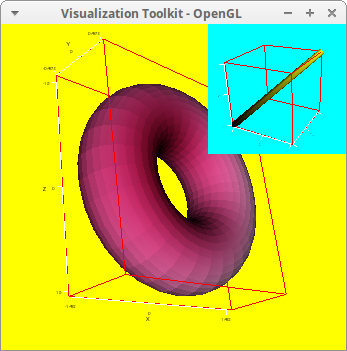
2D scenes are defined with gr2d:
draw(
dimensions = [250,500],
columns = 1,
gr2d(
background_color = yellow,
explicit(x^2, x, -1, 1)),
gr3d(
cone([0,0,0],1,1,[0,2,1]))) $
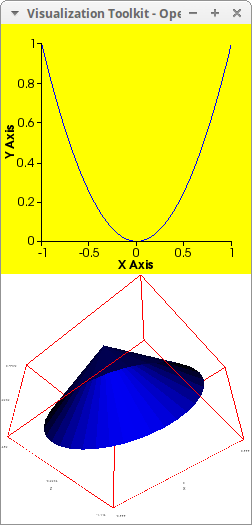
Two and three dimensions overlapping scenes:
draw(
gr3d(
cone([0,0,0],1,1,[0,2,1])),
gr2d(
allocation = [[0.6,0.6], [0.4,0.4]],
background_color = yellow,
explicit(x^2, x, -1, 1)) ) $
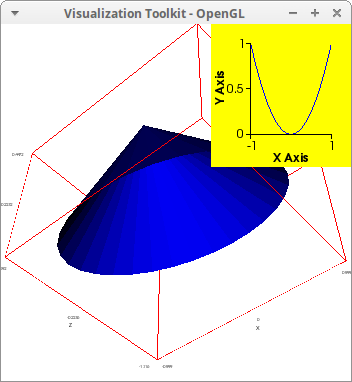
Two 2D scenes:
draw(
gr2d(
background_color = red,
line_width = 3,
line_type = dashes,
explicit(x^3,x,-1,1)),
gr2d(
background_color = yellow,
color = salmon,
line_width = 5,
line_type = solid,
explicit(x^2,x,-1,1),
color = black,
line_width = 1,
explicit(sin(x), x, 0, 10)) ) $
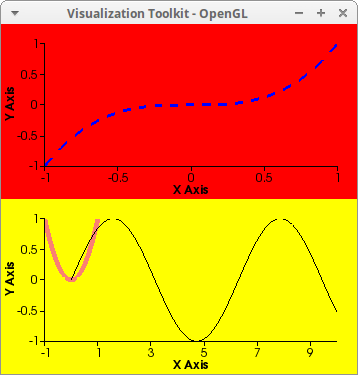
© 2016, TecnoStats.