
Once you have opened a Maxima session, load package draw and then set global variable draw_renderer to vtk:
load("draw") $
draw_renderer: 'vtk $
To read the documentation on object tube, write the following sentence:
describe(tube) $
This is a simple tube. The three first arguments define a parametric curve, the fourth parameter is the radius of the tube as a function of the same parameter, whose name is declared in the fifth position, being the two last arguments its limits of variation. In this case, the radius is constant:
draw3d( enhanced3d = true, palette = gray, xu_grid = 50, tube(cos(a), a, 0, 1, a, 0, 4*%pi) )$
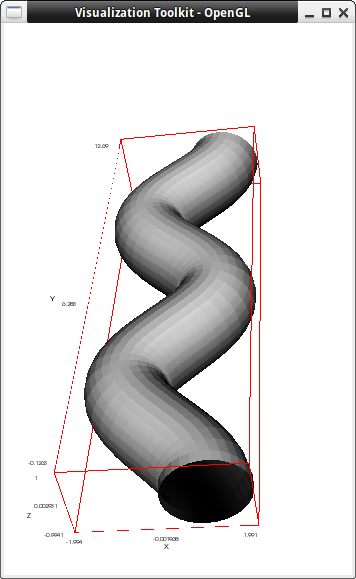
The same as before, but with varying radius. Color scalars are equal to the radius:
draw3d( enhanced3d = sin(a/4), palette = [12,3,-14], xu_grid = 50, tube(cos(a), a, 0, sin(a/4), a, 0, 4*%pi) )$
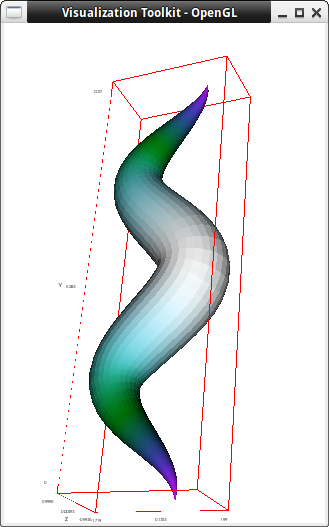
A family of knots:
knot(m,n,h,p,q,t,k,i,r,s) :=
block([a],
gr3d(xu_grid = 100,
enhanced3d = true,
tube(m * cos(p*a) + n*cos(q*a) + k*cos(r*a),
m * sin(p*a) + n*sin(q*a) + k*sin(r*a),
h * sin(t*a) + i*sin(s*a),
0.1,
a, 0, 2*%pi)))$
k1 : knot(1,1.5,0.35,1,-2,3,0,0,0,0) $
k2 : knot(1,0.45,0.35,2,-3,5,0,0,0,0) $
k3 : knot(1,0.45,0.35,3,-2,5,0,0,0,0) $
k4 : knot(1,0.45,0.35,4,-1,5,0,0,0,0) $
draw(columns = 2, k1, k2, k3, k4 )$
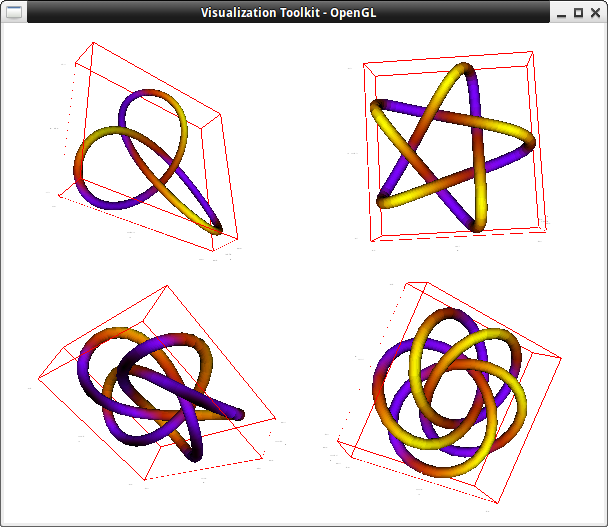
Tubes take into account the value of option capping:
draw3d( capping = [true, false], color = yellow, tube(5*sin(t), 5*cos(t), t, 1, t, 0, %pi) )$
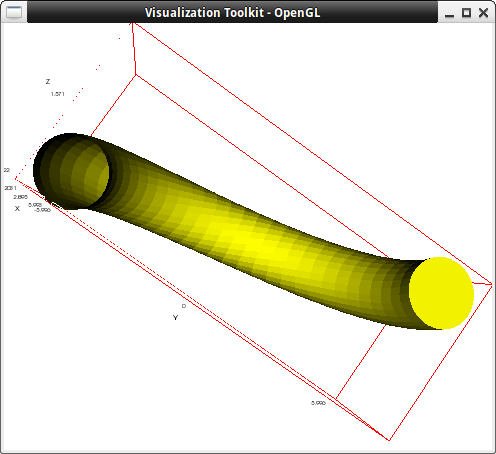
Three versions of the same tube. This example shows geometric transformations and the use of different palettes:
original: tube(t*cos(t),t*sin(t),t,exp(t)-1,t,0,%pi) $
draw3d(
color = salmon,
original,
enhanced3d = [x,x,y,z],
transform = [y+20,z-y+20,x+20,x,y,z],
original,
palette = gray,
transform = [2*z-25,y-25,x-25,x,y,z],
original )$
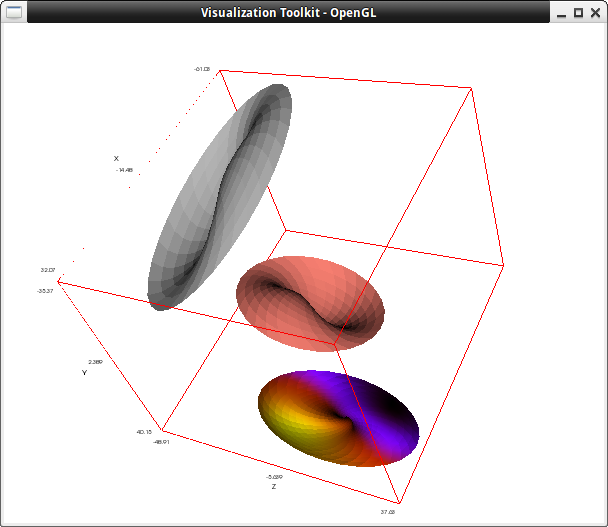
A truncated cone and a non linear transformation of it:
tcone: tube(1, 1, t, t, t, 1, 2) $
draw3d(
capping = [true, false],
color = white,
tcone,
color = yellow,
transform = [x*2+3,5*z-3,7*sin(y)+3,x,y,z],
tcone )$
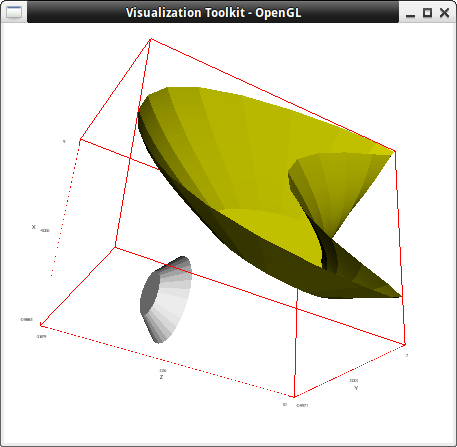
Isolines on a tube surface.
draw3d( enhanced3d = a^2, isolines = [sin(x*z),x,y,z], palette = [red, blue, yellow], line_width = 2, tube(cos(a), a, 0, cos(a/10)^2, a, 0, 4*%pi) )$
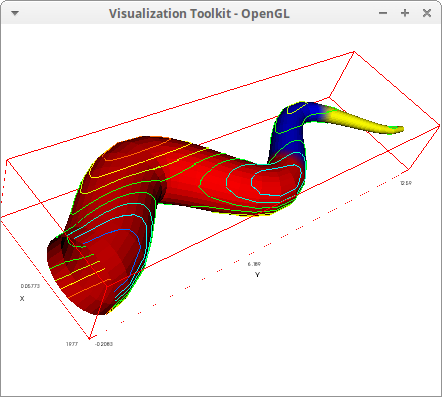
A mesh represented by tubes and exported to PLY format (this terminal will be available in Maxima 5.39). An idea from Eric Barth (thanks).
f(u,v):=u^2-v^2 $
r:.02$
tubesU: makelist( tube(x,i,f(x,i),r,x,-1,1),i,-1,1,.2) $
tubesV: makelist(tube(i,y,f(i,y),r,y,-1,1),i,-1,1,.2) $
corners: makelist(
makelist(parametric_surface(i+r*cos(s)*cos(t),
j+r*cos(s)*sin(t),
f(i,j)+r*sin(s),
s,0,2*%pi,t,0,%pi),
i,[-1,1] ),
j,[-1,1]) $
draw3d(
terminal = ply,
file_name = "mesh",
xrange = [-1-r,1+r],
yrange = [-1-r,1+r],
tubesU, tubesV, corners)$
Drag the mouse on the picture.
© 2011-2016, TecnoStats.